
10 Improvements I'd Like to See in Quicken 2008 (And a Giveaway)
I’ve been a user of Intuit Quicken for the past few years after being a loyal user of Microsoft Money (and MoneyDance earlier, when I felt I needed to run Linux on my home machine). While I think I’ve settled on the software that works best for me, I’m not completely satisfied.
I’m waiting to try out the up and coming Mint to see what features it might add for me, but until then, I’ll continue relying on Quicken for Windows.
The 2008 version of the software should be released in the next couple of months, so the new version is most likely finalized by now. If these improvements aren’t included by now, I’ll have to hope for the next version to be released a year from now.
So here are my ten suggestions for improvements, most of them minor enhancements. At the end of this post, I am giving away a free copy of Quicken Premier 2007, the version which is best for those customers with investments but no self-employment income to track.
1. Restricted Stock Units. When I was granted restricted stock units a year ago, to vest in 2009, the best option for recording the grant was as an employee stock option grant. It’s not exactly the same. For example, the tax due is calculated differently.
There are probably other, more complicated financial instruments that can be added to the software just for a more complete package.
2. Real Background Downloading. Probably the biggest hyped new feature in Quicken 2007 was “background downloading” of transactions via Direct Connect, as well as a way to use Web Connect (logging in to the bank’s website and manually downloading transactions) from inside the software. It doesn’t really work that well. By the fourth interim update to software, there have been some improvements, but some things just don’t work right while the software is downloading transactions.
Entering transactions — particularly in investment or retirement accounts — is tricky. For some reason, using the “Enter” key to input new transactions doesn’t work while Quicken is downloading in the background. The downloading process is also much slower than it was in 2006. This could use some improvement for the new version.
3. Double-entry Accounting Mode. For sticklers to accounting rules, every debit should be matched with a credit. That means rather than dealing with expense categories, you have expense accounts. For a simple example, you would record the act of buying a computer as a transfer from a cash account to an asset account called “Dell notebook computer” (or “computer equipment”). Double-entry accounting mode would be an initial set-up option in this ideal world.
This feature would make accounting geeks happy, but most people are fine with the single-entry method in which transactions are categorized and not balanced.
4. Monthly Reports. I like Microsoft Money’s automatic monthly reports that consist of a number of mini-reports, which together provide a complete financial snapshot at the end of each month. In Quicken, I have to view several different reports in order to get the same information. I think the entire report configuration interface in Quicken can use a redesign. It is quite flexible in terms of configuring each report, but I’d like to be able to define my own structure for saving reports.
5. Airline Miles. This isn’t that much of a big deal, as I already use a hack to use asset accounts to track miles and points. Other people who earn and cash in their reward travel more often than I do, business travelers for example, might benefit from accounts and reports designed specifically for tracking miles.
6. Mobile integration. Right now, the best way to use Quicken on the go is with third party software, Pocket Quicken. If I’m already paying for the software, I don’t want to have to pay again for a mobile version that won’t expire in 14 days.
7. Bring Back QIF Support. In the past few years, Intuit has begun eliminating support for the QIF file format, one that Quicken created originally and quickly became a standard for transmitting transaction information over the Internet. The official stance is that the QIF format is not as flexible as the OFX/QFX format. I think it’s a money issue. Regardless, many financial institutions are still hanging onto QIF, refusing to change their systems to support QFX. I’d still like my software to communicate with those banks and brokerages.
8. Improve the User Interface. For the 2007 versions, Intuit redesigned the graphical user interface throughout the software. It’s pretty, but it’s slow. It also doesn’t have basic interface customization options such as selecting which columns are displayed or changing the width of columns on the register screens.
9. Automatic Tax Liability. One thing I don’t include in my net worth right now is my full tax liability for all my accounts. Quicken should be able to calculate this automatically with just a little help from the user to fine tune some assumptions.
10. Quicken Bill Pay. Yes, Quicken has a bill payment feature which costs $9.95 a month for the first 20 payments and extra if you go over that limit. The service lacks the most basic feature I would like: the ability to pay bills without taking the money for the payment from my bank or credit card accounts. Yes, I want the bills to be paid without having to pay for them. If Quicken were to include this simple “feature,” I could get past the other shortcomings.
Don’t forget, I promised a giveaway. I have one copy of Quicken Premier 2007, which is the most complete version of the software except for Home & Business. If you’ve made your way through this entire post, then you deserve to win. Therefore, I will give all who choose to participate two entries in the contest.
All I ask is that you participate in a discussion by sharing what you do like about Quicken (or MS Money), what you don’t like about Quicken (or MS Money), or what you think about someone else’s contribution to the discussion.
(By the way, as I was preparing this post, Quicken crashed while attempting to access the Quicken Bill Pay feature.)
Update: This contest is now closed! The winner will be announced tomorrow. Please feel free to keep commenting and adding your thoughts for Quicken 2008.
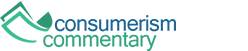

Article comments
I would like to get Quicken. I have plans to start up a business in 2009 and need quicken by the new year so my accounting person can learn how to use it. Hopefully it will work for a dog kennel/ranch enviroment. It is so expensive that I would really like to win one.
Have used Quicken for over ten years and purchased the 2008 upgrade in mid March. I have had 2 corruptions of the data in the last two weeks. (I am the only user of the PC and there have been no changes other than the upgrade). The last re verification lost considerable data.
Beware. I’m going back to 2007 since I’ve made very few entries so little time lost at this point. Something is very much wrong.
So you aren’t having a problem with quicken downloading transactions more than once? Whenever I update my bank accounts, it seems some of the transactions are literally downloaded twice, and if I don’t go thru and check each one I end up with a really wrong balance!
Can’t seem to make it work for me.
Plus I use paypal for 90% of my business transactions and that is a complete disaster with the auto update in quicken. It just does not work! I’m very disappointed b/c reading the quicken box, this software was what I needed- but it just doesn’t seem to do what it said it could.
I would like to see a straight forward method for tracking annuities.
Also can the Mac 2007 version be improved to the look and feel of the PC version? The converting/ importing from Windows to Mac COULD definitely be revised. I lost the historical mortgage data with the conversion along with bring forward data inaccurately for my credit card accounts creating a major problems with the checking account payments.
every couple years or so I give money and quicken a try – but like your point #2 – I still have not been able to get the entire process automated. Last time, it was because they didn’t have my credit union listed. So, I will probably give it another go in 2008 to see if they have gotten to a completely automated process where I will not have to type any transactions in – we shall see…
I depend very heavily on Quicken to track my net worth and retirement. Overall, I like the software and it saves me a lot of time. Here are the things I do not like:
– That they charge for BillPay. Since I pay for the software and for upgrades regularly, I don’t see why I should pay another recurring charge. So I pay bills through my bank which is free.
– The downloads tend to be problematic. I often run into issues when my bank posts the transactions a day later than my mutual fund account. The placeholder transaction generation functionality is very poor and almost always gets it wrong. With my bank and my credit union I have ongoing download issues although it works like a charm with my credit cards.
– I agree with the person that restricted stocks and performance unit tracking is sub-standard.
– I don’t like the reporting interface at all especially reporting investing returns.
– I also agree that the performance is way too slow for this day and age. The UI is non-standard and chews up too much real estate.
I agree withe the person that previously complained about MS Money and Quicken desired file format, having to obtain from the banks the data directly and paying a ridiculous charge for it, probably because MS and Intuit are charging royalty fees to the banks.
I keep waiting for US Savings Bond support. I have a slew of them from my youth, and tracking them in Quicken currently is a major pain. It’s extra annoying now since they make up such a small part of my portfolio, but its seems to be as hard to keep track of them as it was
To do so, one must enter each as a separate security, add each again in an account, then enter each yet again into the US Treasury’s Savings Bond Calculator, then enter value data for each security, then possibly a go through again to add additional entries for each if a reasonable recent history is desired (i.e. not have a large unrealistic jump at the time values are entered).
It would seem so simple for Quicken to just understand the few different bond types and the rules for each to automate all the above to a single set of entries based simply on purchase date and ammount.
After Wachovia started charging me $6 for the downloads, I switched to ING Direct. It is free, quicken-friendly, AND pays 4% on checking
I would like to see better support for e bills/Statements. All my e-bills get logged online with my bank, but Quicken does not recognize them. I have to set up transactions in Quicken, but some bills do not come at the same time each month so i always changing due dates.
BofA is getting close to having most functionality of Quicken online with their My Portfolio feature. Now if they can clean up their interface online I may switch only to using my bank.
I just need one stop shopping for my finances. i do not want to go between different applications.
I know the contest is closed, but I wanted to chime in anyway. I definitely miss #4 from Money. If Money hadn’t dropped pocketpc support, I might very well still be with them. Maybe not, though. I didn’t like the changes from 2004 to 2005.
Recently financial institutions had to add multilevel authentication. Intuit has not caught which makes the pin vault and automatic download useless. I hope this is addressed in 2008’s version.
This contest is now closed! The winner will be announced tomorrow. Please feel free to keep commenting and adding your thoughts for Quicken 2008.
What I’d like to see is a return of the older investment entering format. I used to be able to enter “On 5/23/2007, I invented $1 in XYZ fund.” It would handle the rest of the entry (how many shares, etc) by itself and I could then tweak them for whatever rounding was used by the fund company. After I upgraded to 2006 (and I assume 2007 is still the same), I have to enter each iota of info for each purchase and it has made my automatic investments a pain to enter without signing into my fund account to get all the details. It seems like it went BACKWARDS (or did I goof an option up that I’m missing now?!?) on usuability. FIX IT for 2008, In-twit!
One item that I miss that is not on the list is the ability to use dual dates. One for the actual transaction, and one for reporting. For the most parts, those dates will be the same, but there are instances where you make a payment in one month, but want to report in a different month. Rent is one example. I would also like to see a more robust currency support. When a transaction is recorded in a different currency than the original one, it gets converted with the rate currently in use. If the rate is changing, all of the previous recorded transactions stays the same (and do not change with the updated currency conversion)… But, I guess those two might not be mainstream requests.. 🙂
I use MS Money that came with a Dell I bought in like 2001. So it’s an older version but it works fantastic for what I use it for. It doesn’t connect to the internet very well, but I use it for personal transactions much like a check register.
However Quicken seems to be the most beneficial for my church, which is in dire need of a financial software right now. We originally were looking for Quicken for Non-Profits, but after looking at some reviews, it differs very little from normal Quicken, just a few name changes.
I wonder if some of problems were because I was using Quicken for Mac.
I used Quicken for a while but stopped because it felt like too much work. I couldn’t automatically download information from all of my banks and creditors so I had to download files and import them (often creating duplicates). And then I needed to categorize all the entries in order to produce reports with any value.
This year I want to become more in control of my personal finances so I may return to Quicken. I just wish it didn’t feel like such a chore.
I couln’t agree with #7 more, why not support the new QFX format and the old QIF format? Dropping the QIF format all together just looks greedy. If the added flexibility of the QXF format is a compelling feature, it will sell itself.
I tried out Quicken a few years back but I am just to lazy to use anything beyond my cell phone. So, I now track my finances on my phone only.
So, I am a twenty-something and have been using Quicken since my college days. I have to say that it is the most valuable program I own. The only problem is that I cannot afford to keep updating the program every time a new version comes out.
Oh please, oh please.
I use Quicken, and for the most part, I really like it. I wish there was a better way for govt. employees to track their TSP (govt. version of 401k).
I only update it a couple times a month. I like to track where I spend and where my investments are, but I don’t use Quicken for billpay or run any accounts through it. I use it only for tracking.
My only issue with Quicken is that I wish they could devote as much attention to the MAC version as they do their Windows line.
I have tried both, and I perfer Quicken, since I can start right off using it and getting more detailed as I go. Money on the other hand has a longer setup time before you can start to use the program in my experience.
I have never used either, but I am surprised there isn’t a bank (or maybe there is and I am not aware of it) that is trying to differentiate itself from it’s competitors by offering no fee services for Quicken/Money.
Washington Mutual (WaMu) is touting itself as a break from the norm as far as banks and how they do business. Anyone check them out?
I want better online brokerage support. downloading transactions is more time consuming then manual reconciliation for some firms.
I have used Quicken for over a decade, and I have seen some great features … and some MSFT-esque bloat in their software as well, which reminds me, life isn’t fair and nothing is perfect.
The biggest issue that I have always had is with the budgeting feature. If you want to track your paycheck deductions, you can’t have the budget calculator use the net income of your check. You have to itemize your monthly taxes, etc. as monthly cash flow expenses, which I don’t see as germane to managing my cash flows. However, budgeting will work if you only count your paycheck as a net deposit. Hello! Who is the mythical user that both uses software like Quicken, and doesn’t have paycheck deductions? I brought this up in the last beta with no response. I have posted this question to Intuit, and nothing. Oh well, just one of the features that I would live by, but can’t actually use.
There was a great post on the HSA/Flex spending accounts, and I second that notion. I have the “Medical Expense Manager” software, but since there is so much double entry between it and Quicken, I don’t really use it. Fortunately, it was free at the time.
One other missing feature (since they keep adding so much) is some type of a mortgage qualification calculator. Since Quicken tracks all my income and expenses, it would seem pretty simple to use the data to calculate what type of home I could purchase next.
However, I still stand behind Quicken and remain a loyal user. Yes, they are trying to arm wrestle the banks and make extra fees, but since I use a national bank, I don’t see it. The software is getting bloated and can get slowed down, but so does my operating system with every MSFT “patch”. You just have to take the good with the bad.
What I’ve never liked about MS Money is that it seems to be bloated with too many features. I didn’t like that. I’ve tried using it and it was just a pain in butt as a result.
I’ve been using quicken for a year or so, my biggest complaint has been that I’m unsure with what to do with closed accounts. I don’t want them to show up anymore but don’t want it to change the spending totals.
Also with budgeting, if my income changes and I adjust the budget then it seems to retroactively apply that, why won’t it leave previous months alone?
It may be me, but I just find the budgeting in Quicken very difficult to use.
Also, this may be by design by Intuit, but there does not seem to be a lot of support for Quicken on the web. Not a lot of how-to/support blogs for Quicken. Not third party support forums. Just Intuit’s official forums.
I’ve just recently got started with Prosper.com. My complaint is that I’m having payments beginning to come in and I am having a devil of a time getting my accounts set up to handle the individual loans I’ve made along with the payment portions (principal & interest portions) going back into the Prosper account.
They need to come up with a better way to handle loans and income streams created by the user instead of focusing on the debts of the user. Better T-Bill support would be nice as well.
And then there is the forced upgrade for continuous online access.
That said I’ve been using Quicken for nine years now and enjoy it a lot. I keep an updated net worth graph on my wall at work so I can track of my progress. One must always know where one stands.
When I withdraw cash from an ATM, and download the transaction into Quickent, I have to manually transfer the amount to my Cash Account. I don’t understand why the software doesn’t recognize that cash = cash. Does anyone have a quick fix for this?
I’ve never used Quicken or Money, but I’ve used GnuCash. I really like GnuCash’s support for double-entry bookkeeping, so not having that in Quicken would bug me a lot. However, GC doesn’t have some of the features that Quicken does, so I guess it’s all a big tradeoff. I prefer the price tag for GnuCash tho. 😉
One thing that bugs me in Quicken is that there doesn’t appear to be a way to delete downloaded transactions. I have a list o 105 transactions that I don’t want to use. The handling of mutual funds and stocks is also a problem. It’s just not complete/easy to track stock info.
I’m using Quicken Premier H & B 2004, so these issues may have been fixed/enhanced in more recent versions.
I use Quicken for Mac. I hate that it doesn’t have all the features of Quicken for Windows (401k accounts, some banks are not supported for Mac).
I like the automatic downloading of transactions, but I wish Quicken wouldn’t charge the banks. That’s the only reason my bank hasn’t converted.
Does anyone know if it is possible to track international stocks (specifically on the toronoto stock exchange) in quicken? I have tried with little success.
Hi, did you find a way to track international stock transactions, what software did you use? Thank you.
I like the fact that, for basic operations, Quicken is easy to understand and use. I appreciate the power of Quicken’s reports, but the reporting interface (at least in Q2005) is very klunky and unintuitive. In fact, Quicken’s entire interface seems that way to me. In this day of drag-and-drop interface widgets, the Q2005 interface is practically set in stone. But not only is it hard to tweak, it’s unusually slow! Overall, however, Quicken does for me pretty much everything I need it to, so I will continue to use it.
Quicken never made me happy. If i were Google, i would come along with a fresh product.
Health Care Reimbursement and Dependent Care Spending accounts should be supported. Since most of the rules are set up by IRS regulations, there should be built in tracking for how much I have set up to go into the account, what is left, and reminders. I don’t put enough in to cover my baby-sitter for the entire year, and my employer won’t let me claim ahead, so reminders of when to claim would be nice. Since I can claim ahead for my HCRA, I show a negative balance for most of the year. It would be nice to see an actual balance on that, so I don’t have to add up the paychecks still due to see what I have left. Also, a reminder at the end of the year as to how much is left, and to get it filed for before the end of the year.
Mike
I’ve been using Quicken for over 10 years and have seen some great improvements but there are definitely alot more to be made.
Suggestions:
* Multi-user support. Quicken currently doesn’t have a way to open it’s files from networked computers which means that my wife and I can only enter transactions or view our information from one computer. There have been some horror stories of file corruption when people have tried sharing files as the program is not designed for this.
* Better financial institution support. You can download transactions from some banks right now but it’s not done very well. As some people mentioned some banks charge for this which is outrageous. Our bank does not but this feature is not very reliable or as available as it should be. It should also go further and download our statements while downloading transactions saving us an extra step.
* Improved user interface. The UI has gone through alot of changes over the years. Quicken’s strengths have always been reporting but there’s so much of it that they’ve had a hard time figuring out how to organize it all. The budgeting tools haven’t changed much from previous versions and could use a facelift. The UI should definitely be alot more responsive overall.
With that being said, I like Quicken alot because I’ve figured out alot about the program over the years and have gotten to be very good at using it. I look forward to seeing some of these improvements although I am very curious to see what Mint has in store for us because I think that is the future of personal finance software. I have a feeling Quicken is working on something like this too, if not they’re in trouble. 🙂
My husband and I have been using Quicken for our finances, showing us our networth and student loans. Since getting married last year, some accounts have been harder to combine as well as to update in Quicken, especially with money that is not the usual salary income to offset expenses. In some cases, reconcile for transactions have been quite tedious when comparing from my bank with Quicken. I do like the quick glance on our budget and seeing reports.
My brick and mortar bank offers bill-pay as a fee free service. Because of that, I also think it’s silly to charge a $10.00 per month fee for a similar service.
I use Quicken – it works well enough tracking my budget. But I agree that it is an overall awful program. How could people prefer using Excel instead of a program that have gone through many revisions and many dollars in development. I just hope some big 3rd party would come along and take over. Any one here work for Google?
Intuit bought Quicken not long ago.
I use Quicken Premiere 2006 and Pocket Quicken. Pocket is very basic, I mostly use it for tracking cash expenses on the go. In theory, if I download and reconcile transactions, and keep track of my cash expenses on my Palm and then sync, I should have a complete picture of my finances. It kinda works, but it’s incredibly clunky and very time consuming.
Here are some of the worst headaches and near disasters:
1. Downloading doesn’t always match correctly, you have to be very cautious to catch duplicates. These will haunt you when you try to figure out why Quicken disagrees with your bank’s online balance.
2. Scheduled transactions vs. bank downloads: Say you pay your rent every month with a paycheck. You want a reminder from Quicken so you set up a scheduled transaction. Then you download your bank statement, incredibly the two won’t match up.
3. Paycheck handling: Quicken lets you set up a paycheck, which is like a scheduled transaction. Every two weeks, Quicken enters it. However, your employer sometimes takes a cent off one of your taxes. Quicken will fail to match the scheduled paycheck with the downloaded transaction. Because of a difference of one cent. Incredible. You can’t adjust that paycheck because it’s a form, any adjustment will apply to subsequent transactions. Anyway, a total waste of time. The whole download matching with scheduled transactions needs an overhaul or some decision need to be made on whether this is even feasible.
4. Moving your Quicken files from one computer to another: extremely dangerous!
5. Part of the problems with downloading and reconciling have to do with peculiarities in the way banks go about implementing the download. For example, there may be transactions that haven’t cleared yet, but are reflected in the balance. Quicken will not see uncleared transactions but of course will note a difference between known transactions and the bank online balance. It’s hard to find a day when all transactions are cleared and reflected in the balance, and you can finally trust Quicken with downloading. Very frustrating.
6. The documentation is more of a reference than a guide. Newbies are in for a hell of a time trying to figure out what to do. I’m sure Intuit feels it through their support channels, which are possibly even profitable.
7. Investments: the portfolio design and balancing options are too basic. I can design my target portfolio as a reference for re-balancing, but there is no way to customize the chart to resemble your current one. For example, my current portfolio chart would show my international stocks in the top left quadrant, but in my target it would show at the bottom right. So forget about a quick glance to see how you’re doing. You also can’t be specific enough about the assets classes, for example, REITs fall under “Other”.
8. Finally, I’m annoyed that Intuit litters my desktop and the Quicken interface with service offerings. I’m already paying and expect a clean and functional interface with no advertising.
But it’s indispensable, so I’m willing to suffer through it. It has made a big difference in my net worth and spending habits.
I use Excel. It took me a while building it, but it tracks everything pretty well.
I have about 12 sheets in a single workbook that can be printed as a report. It has a summary page with all my major monthly expenses/income/liabilities/balances/loans, etc, then breakdowns of my readjusted bills, graphs of spending by category, monthly gas/electric/water bills for the last 2 years with graphs to show cost & usage trends, car maintenance/mileage estimators, 2 years of monthly fuel spending with graphs to show seasonal cost trends, investment/savings balances and graphs, etc.
I just use my banks online features to gather my data. Probably a bit more tedious than using Quicken or other software to download it automatically, but I like the flexibility that Excel gives me (Quicken probably would have a function for me to enter my mileage and tell me when my car is going to hit the next service mile interval, for example).
Flex,
We are nearly done. Hit me up and I will get you early access…
I’d like to see Health Saving Account support. I shouldn’t have to buy a separate program to track money I’m saving in my HSA.
I 2nd the tracking of airline/hotel points – I’d also like to see an automated way to track my credit card rebate points – I use a double entry method (maybe I learned how on this blog?) but it’s pretty tedious since I use credit cards for everything and I have to remember which are 1%, 2%, 3%, 6%, etc….
Flexo, I have tried the total linux solution running Moneydance. I did eventually start using Quicken 2007. With Moneydance I just felt like something was missing. For me it was the reporting and the transaction calendar. Have you tried Moneydance 2007? Quicken has it own problems, but it mostly does what I want.
I’m behind the times on this one. I haven’t ever used Quicken or MS Money. Everything I do is in Excel spreadsheets and is very sporatic.
I’d like to be able to see all the transactions in one place.
Moving to Quicken kept me on top of my net worth like never before. I started a couple of decades ago with paper and pencil. (And some other poster thought manually entering in Quicken was lame!) So far, I haven’t had any trouble with the downloads, which makes staying current easy.
Yeah I gave up on Quicken years ago. I had the mac version, and downloading transactions didn’t work for many sitres. In the end I just found it too much work for what it told me.
I wish Quicken would pay as much attention to their Mac version as they do their Windows versions. We all know that Macs are better anyway…:) Seriously, there are a lot of things that it can do in Windows that it won’t do for Macs.
I eventually got out of the habit of using Quicken because I found it tedious to categorize all my purchases after downloading the statements. And when I was told that I would need to pay for an upgrade in order to continue downloading data, I gave up. Perhaps 2007 is better, but I can’t justify the expense, if I may end up not using it.
I purchased a copy of Quicken 2004 years ago (obviously) and used it regularly for a while. I Definitely liked the ease of being able to download all bank transactions automatically, and the charts and graphs were plenty of fun.
I agree with Brad about the cost of these programs. I got a free version of MS Money with my last laptop and used it for a while, but whenever I downloaded, I would inevitably have a bunch of double entries (from me putting in stuff slightly differently than the bank would record it) and it would be time consuming to make the changes. wrobi’s comments make me think I should try Quicken, as the problems with MS Money sound familiar to mine. So, maybe I will see if I can get the program at a discount (if I don’t win this one), and see if it works. I REALLY need to keep better track of my finances some way!
I do not feel good to be forced to upgrade to newer version (except that I can win the price of the free copy!!:-) just because of unable to download bank data even though all other features are all fine for my needs currently . Thanks for the chances.
I like the direct download better than so called webconnect which force you to go outside to download data. Slower and much less efficient.
My biggest complaint about MS Money and Quicken is that banks are now charging to download the data directly. This has to be because Microsoft and Intuit are charging royalty fees to the banks.
The other complaint I have is that you have to upgrade every couple of years and buy a new version. This would be okay if the programs were changing and improving in corresponding amounts, but I think you get very little in return when you buy a new version.
I actually just switched over from MS Money to Quicken last year after about 6 years. I used Money basically as a checkbook register for all that time, manually entering every transaction (I know, pretty lame). I finally considered how convenient it would be to actually use the functionality of downloading transactions from my bank and reconciling that way. However, it was a disaster – partially because of my ineptness I’m sure, but I couldn’t figure out to read/match transactions correctly. I finally decided to give Quicken a try and I love it. I use it to track all of my bank accounts and investments, and I actually have a pretty good month-to-month picture of my personal net worth. What a time saver. I feel like I’ve emerged from a dark cave!
correction . . . we should not have to compromise!
Continuing on your point number 8 . . . for me, speed is a large part of functionality. With technology today, we should have to compromise graphical interface and functionality.
The worst thing about both of them is that they are not free. Seriously. I’m tempted to try GnuCash because I don’t want to pay for Quicken or Money. If that doesn’t work out, I’ll stick to what I’ve been doing– Excel.
I think that is pretty silly to charge $10 per month for billpay, when many local and most online banks make this a free service.
It’d be great if Yodlee had a makeover and implemented the expense account/double entry accounting you mentioned. That would really put Quicken and MS Money out of business.
ImO
Quicken was developed to work like a check book
not double entry accounting which would be more expensive. I have used Quicken since about 1985. I was happy until 1987 would not backup my files.I spent a lot of time on the phone with yor service office bu their excuse was you were using a third party but they were looking into changing it. l For years I would buy the next version but there something was wrong with it them including not backing up the Quicken data.After buying 2012 with a new input layout without notice. my said we should stay with 2007. She does the keying so there we are.