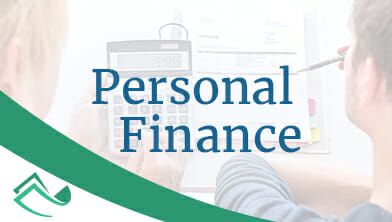
Do Not Upgrade to Quicken 2007, It's Horrible
If you have been considering upgrading to Intuit’s Quicken 2007, don’t. More than a month ago, I upgraded from Quicken Home & Business 2006 to Quicken Home & Business 2007, and many things have not gone smoothly since the transition. Many of the new features that the company claims to have been added to the software do not work properly.
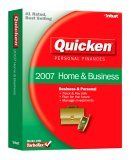 The interface looks nicer, and some of the default repors are designed better, but the software performs as if it has not been fully tested. Here are a few things I’ve discovered that don’t work properly.
The interface looks nicer, and some of the default repors are designed better, but the software performs as if it has not been fully tested. Here are a few things I’ve discovered that don’t work properly.
Downloading transactions through Direct Connect for my 401(k) no longer works. After completing a Direct Connect session in which Quicken identifies that 401(k) transactions have been downloaded, every second Saturday, switching to view the 401(k) account creates two problems. First, the downloaded transactions are not there, although the software says they had been downloaded (by displaying a flag icon next to the account’s title in the sidebar). Second, the transaction screen continually refreshes, making it almost impossible to do anything else, such as add an entry manually or even switch to view a different account.
The 401(k) account does not offer downloads from the website, only Direct Connect. Therefore, I can no longer automatically update this account, and I’ll have to enter all 401(k) transactions manually. This is the only account I normally do not enter transactions manually.
For other banks that only offer Web Connect (customers visit the bank’s website to download a file contraining transaction details to will be imported), Quicken 2007 introduced a new feature called “Express Web Connect.” Theoretically, Quicken will visit the website for you and download the transactions. For the Quicken user, this should be very handy. In effect, it makes banks that only offer Web Connect function like those that offer Direct Connect.
Forget it, it only works for me about half of the time. It’s not due to the bank’s website being unavailable, as I can easily log on myself to download the file. This is what I will normally do, bypassing the Express Web Connect feature.
Supposedly, transaction downloads (Direct Connect and Web Express Connect) now take place in the “background,” which means you should be able to continue using the program while Quicken retrieves updates from the banks. In older version of the software, a status window stays open during the updates blocking access to the program.
In 2007, during “background” updates, dialog boxes continue to pop up and disappear during the connection, stealing the focus, and making it impossible to work in the program at the same time.
Strangely, every so often, Quicken creates a new empty “Checking” account, on its own, without any input from me.
Hopefully Intuit will have bug fixes available sometime soon. Until then, working with Quicken 2007 will be a pain. Don’t upgrade until you hear that the software has improved. Unfortunately, it’s too late for me to go back to Quicken 2006.
Here are some discussions about Quicken 2007:
* FatWallet: Quicken 2007… To buy or not to buy?
* FatWallet: Things That Make Quicken 2007 Go Boom
Update: After living with Quicken 2007 R2 for a while, I’ve reviewed the improvements.
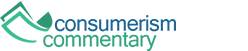

Article comments
I have a big problem with Quicken not adding my accounts up right. I can close the program and open it back up and it will show me different numbers on my accounts. If that isn’t a bug for an accounting program then I don’t know what is.
Thanks for the other info. I wish I had know before I upgraded from 2004.
HAVE USED QUICKEN FOR 14 YEARS
UPGRADED EVERY YEAR
2007 HOME AND BUSINESS IS A DISASTER AND MAY HAVE SCREWED UP
MANY YEARS OF DILLIGENT WORK
IT TAKES TRANSFERS
AND CHANGES THEM TO EXPENSES WHILE CREATING EXPENSE ACCOUNTS THAT MIMIC THE TRANSFER ACCOUNT EXCEPT THE BRACKETS.
NEW ACCOUNTS WONT SHOW IN ACCOUNT LIST FOR EDIT/REPAIR
WHAT A MESS
I HAVE READ MOST OF THE FIXES AND PATCHES AND CAN SOMETIMES TRICK IT INTO WORKING BUT THIS IS THE WORST QUICKEN EVER.
I HOPE TRANSFER PROBLEMS ARE FIXED BEFORE I TRY AND UPGRADE TO 2008
Quicken 2007 is full of bugs get rid of it I am so sorry I purchased it
These are (some of) the reasons I continue to use Quicken 2001. Mitch Kapor (the primary author of Lotus 123) once opined that software is like fruit — “it should be picked before it is ripe” (meaning, I suppose, that bugs can be fixed, if at all, later).
I use several versions of Quicken for different clients. But until now I haven’t had a problem having Quicken 2004, 2005, 2006 all on my computer. Now when I go to update to Quicken 2007, it completely Uninstalls all previous versions and I cannot stop it. Anyone know a workaround or is this Intuit just becoming stupider and stupider?
-E
I wrote comment#10 on May 8th. After several e-mails with quicken I got the solution that fixed my problem. The scheduled transactions file had been corrupted. The fix was file-file operations-validate. This fixed it with a little more work on my part. Assuming no more problems, the program seems pretty good.
I made the terrible mistake of updating from Quicken 2000 to 2007. I was downloading the stock prices from AOL and importing them with no trouble, but a little clumsy. Quicken 2007 seemed great for the 1st month, then things went really bad. It’s too late now to go back to 2000, too much data. My scheduled loans didn’t transfer as scheduled – right now that is a feature they are trying to correct. Some of my scheduled transactions appeared on the calendar several times, making the cash values for the month wrong.
The most exciting feature is the qw.log file. It has grown to 13GB.
This is definitely a program written by hacks. Will someone please write a good financial program – like quicken from the 1990s.
I thought I would share this with anyone who is interested.
In January, I received a letter from Intuit telling me that, in order for them to minimize support costs, they would not only be end of lifeing support for my version of Quicken 2004, but I would no longer be able to use key features. Features such as downloading data from my Bank.
Feeling my arm being twisted behind my back I relented, investing the required $49.99 in the latest and greatest version, Quicken 2007.
I have been totally under impressed with this version, from what I can tell, nice GUI improvements, that’s about it………..
This morning I launched Quicken to deal with end of month bills, etc to be told I had to upgrade to version 4. As a good customer and as someone who likes to keep my software updated, I completed the online upgrade procedure.
To my horror, I launched Quicken after the upgrade to see the error message from hell, “Quicken Launcher has encountered a problem and needs to close. We are sorry for the inconvenience.” Grrrrrrrr.
So then I thought I would contact Quicken Support, online. The following is a transcript of the conversation:
Welcome to Quicken chat support. My name is Tapan Kumar Ojha. Please give me a moment while I review the info you provided.
Tapan Kumar Ojha: Hi Ben, how are you doing today ?
Ben: good
Tapan Kumar Ojha: Great!
Tapan Kumar Ojha: Ben, what I understand you is after update to R4 now you are not able to open Quicken program. Is that correct ?
Ben: yes
Tapan Kumar Ojha: Okay.
Tapan Kumar Ojha: Please hold down the CTRL key and double click on the Quicken Icon.
Ben: same
Tapan Kumar Ojha: Ben, could you please let me know what is the exact error massage you are getting ?
Ben: Qucken Launcher has encountered a problem and needs to close
Tapan Kumar Ojha: Ben, to resolve this issue, please uninstall Quicken and reinstall in a new folder.
Ben: you are kidding!
Ben: that’s the best you can do!
Tapan Kumar Ojha: Ben, I can understand your concern and duly apologize for that, however that is the only option to resolve this issue.
Ben: how do I know that after I reinstall I wont get the same error?
Tapan Kumar Ojha: Ben, I am sure, after reinstalling Quicken in a new folder you will not get the same error again.
Ben: but what about all my settings, data, etc
Tapan Kumar Ojha: Ben, your data and settings will remain safe on the current location.
Ben: Right, but you are telling me to install in a new folder
Tapan Kumar Ojha: Yes, please.
Tapan Kumar Ojha: Ben, you will not lose your data.
Ben: but there will be 2 installations in 2 different locations
Tapan Kumar Ojha: Ben, please uninstall Quicken from the Add/Remove program and then install Quicken in a new folder.
Ben: But then how do I get all my old data and settings into the new installation?
Tapan Kumar Ojha: Ben, after reinstall it will automatically, update your accounts and data.
Ben: Here’s the deal. You guys force me to install the latest release, which your QA team has obviously not done a good job testing, it screws up my copy of Quicken, which Intuit forced me to pay to upgrade because “we need to focus on the latest versions to keep support costs down” and now I have to go through all this. Unacceptable.
Tapan Kumar Ojha: I understand your concern and duly apologize for the inconvenience caused to you.
I agree. these greeedy jerks have forced a move from a product that worked (the 2004 version) to the 2007 version. It is terrible. It is very difficult to match downloads with my checking enties.
Mike S: I just received the same notice. I’ve been using Quicken since 1995. A few versions ago they took away network file support which made backups very difficult. Now I have to upgrade to 2007 in order to keep downloading.
Yes, I have tried MS Money, it sucks.
I think I’m going to switch to mvelopes.com.
I have used Quicken since 1992. Obviously, I’m a big fan. However, I just received a notice that Quicken 2004 downloads will no longer be available after 4/30/2007 for Quicken 2004 users. This is just wrong for those users who are happy with what that product does.
Has anyone used Microsoft Money?
Why do I have to have a pin vault password? If I want a password I will put it on the file. Why can’t the pin vault password be optional? And once in the pin vault, why are the pins masked with ****** ? Why can’t I make this optional as well. Again, If I want to use passwords on my Quicken data, I will put it on the file. Once I am in Quicken I don’t want to be forced to use passwords, pin masking etc. Thanks for listening.
Thanks. Speaking of saving money, that’ll save me 60 bucks!
Don’t we hear this stuff with every new version of Quicken? Sure seems like it.
I use 2006 Premier H&B, and have had zero problems with it so far. I don’t do transaction downloads, though, EVER, so that could play a part. Also, I tend to buy late in the product cycle, so perhaps by the time I pick up the latest Quicken, the fixes and updates are already out there.
I remain an unwavering Quicken zombie.
I upgraded from 2004 to 2007. I was hoping to skip all of the problems I had heard about with QW2006. I like the interface and some of the features are pretty nice. I like being able to scan and attach files since I have to submit expense reports for work.
I have had a similar issue with my 401(k). I keep getting an OL-92-A error. I have tried the ‘troubleshooter’; but so far the only thing that works is to disable the account and re-download a new one.
I have also had problems with QW2007 “running out of memory”; mind you I have 1GB of RAM and run most things without a problem; but QW cannot update my accounts!. If you look at the task manager QW is a memory HOG, taking up more than almost every other program I run…combined.
I used the live chat service for support. He suggested that I disable my firewall (ZoneAlarm), which seems to work. He was however unable to explain why it works sometimes and not others. He went on to suggest that I needed to “clear out some temp files”, and “maybe reinstall”.
Oh, well. I like the layout, and the reporting. Hopefully they’ll have an update soon.
BTW. thanks for a great blog, you are one of my daily web stops.
Those bugs are features, silly!