
Excel Template for Income and Expense Report
Related: Excel Template for Net Worth Report (Balance Sheet). And when you’re done, learn to make accurate predictions.
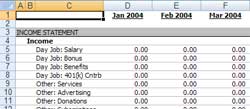
If you’re not sure how to lay out your expenditure/income, or what is the format of income and expenditure accounts, I’m here to help. I use two main tools to create and manage my income statements.
First off, all of my transactions are entered into Quicken. From there, once it’s likely that I’ll have no more adjustments for the month, I run Quicken’s income/expense report, customized to include all accounts and subcategories.
At this point, I export the report to an “Excel-compatible” format and import the file using Excel.
Use an Excel Template for Income and Expense Reports
Rather than start from scratch each month, I use an Excel template for income and expense reports.
Every month, I link the new file to a template similar to the one linked below. This income and expenditure template has cell references that point to my exported file, however, the attached version does not contain these links.
If you decide to use this template, enter your amounts manually or develop a system of linking to your own exported reports.
Note: for the last three columns (YTD 2021, YTD 2022, and YTD 2023) to be accurate, you must manually update the cell reference range each month.
Wondering how to create an income and expense report in Excel? Here is the template you can use to get started.
Wish to take spreadsheet money management to the next level? try the relatively new feature from Microsoft: Money in Excel. This Excel template is available for free as part of the Microsoft 365 pack and provides out-of-the-box tools to supercharge your money management via Excel.
Manage Your Whole Finances Like a Pro
If you’re looking to take your income and expense tracking to the next level, consider opening an account with Empower.
Empower is a leading solution for tracking all aspects of your finances, as it provides features such as:
- Access to all your financial accounts in one place, in real-time
- Create budgets
- Savings tools, such as for retirement and an emergency fund
- Fee Analyzer tool
- Track your investments portfolios
If you want to track your finances like a pro—which typically means going beyond an Excel income and expense template—Empower can put you on the right track.
(Personal Capital is now Empower)
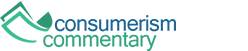

Article comments
Here we go. I took an accounting class a year and a half ago, and now I am actually using what I learned to start my own business. I just have to finish the income statement for the profit margin after the cost of goods and then give it to my potential investor. Today is my birthday and I am around one year to share the great news, cheers to free enterprise, America’s foundation of eCommerce.
Finally, some Excellent stuff to work on… Thank you!!!
We are doing Cable TV business. We are looking for templates to maintain daily collections from customer as well as expenses
This is a great spreadsheet; thank you. Any way to easily modify it to accomodate multiple properties?
Income expense template is perfect just what I was looking for.
Thanks
thank you for this helpful template.
God bless
Thank you for providing a great and easiest income & expense excel format…..
regards.
malathi
Nice template, keep up the good work.
If of all thanks for providing this information. It should come in handy as I travel down this path.
Have you considered making the spreadsheet available in an online format such as Google Docs/Spreadsheets?
Thanks for getting this up there!!
Both Quicken and Money are bloated in their own ways, and yet neither one contains all the features I’d like.
I just bought Quicken 2006. I’ve been looking at it for awhile, but I finally bought it. I used to use Money, but I totally got lost using it after awhile…just too bloated IMO.