
Free Software to Make Your Computer Run Better, Stronger, Faster
These tools are indispensible. When I coach people through buying and setting up computers, I always suggest they forego the software pack that comes with computers purchased at Circuit City, Best Buy, and any number of manufacturer-direct shops, and install the following free software instead.
AVG Free Anti-Virus. This anti-virus scanner is as good as Norton or McAfee. The free version scans your memory, hard drive, and email for viruses, worms, trojans, malicious scripts, and anything else that might infect your computer. Updates are automatically downloaded almost daily, so the database of malicious items are always fresh.
Ad-Aware SE Personal. This software monitors your computer for spyware and malware. Like AVG, this software automatically downloads new information so the computer is protected against the latest spyware.
Firefox and Thunderbird. These are my two favored Windows-based programs for browsing the web and reading email. They are straightforward programs, but I’ll make sure the user knows how to operate them.
Speaking of email, I will set up a Gmail account for them as well. This is free, and it can be accessed via the web from anywhere or through Thunderbird. I’ve seen too many people use their account from their ISP (say Comcast, RoadRunner, or Verizon) lose their email account when switching to a new access provider.
If the user wants word processing and spreadsheet software, I might suggest openoffice.org, which is fully compatible with the basic uses of the Microsoft Office suite. Sometimes, however, the current version of Microsoft Office seems to mysteriously appear. I can’t explain it.
These are the first programs I install for people when setting up their Windows XP systems. There is no need to pay for any of these services when such good free alternatives are available.
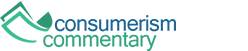

Article comments
i dont get it
I have just bought a new Laptop, (core2 duo with all the bells and whistles) and I was thinking about Microsoft office, but then I remembered Openoffice, so there it is now downloaded on my laptop and it interacts with Word and Excel.
I have, however, bought Windows Live onecare, for my firewall, virus checker and spyware, seems to work ok so far although it did miss this wretched MBS billing thing…which brings me on to my last recommendation, Startup Inspector, do a search in Google its at the top. It prevents programs that really do not need to startup from starting up, it’s easy to use and works for me.
All good choices.
For email with a customized look, you might also look at the free beta of Google apps for your domain. https://www.google.com/a/
Jeremy
While I have always liked the idea of freeware, I have to say not all of them have been up to the mark. This does not amount to saying that all freeware is bad. Users should do an extensive review about antivirus and antispyware software and decide if the free ones fit their sense of security. Till a few weeks ago I was using Windows Defender for antispyware, however a scan by Ad-aware and later by Spysweeper clearly identified atleast 3 threats that Windows Defender had missed …Switched to spysweeper since then. Wont mind a few bucks for some extra peace of mind.
I like your idea of using free apps, but I’d suggest the following:
AVG or the new AOL free anti-virus. Check your ISP for free offers. Comcast offers McAfee for free. AT&T DSL has a Yahoo one for free too.
Spybot Search & Destroy. Unlike Ad-Aware, it also immunizes your system against thousands of Spyware threats, not just clean them out. I believe you have to pay for that feature in Ad-Aware.
For email, calendar and contacts, I recommend chucking Outlook, Thunderbird, or any other email client, and going with Yahoo Mail Beta. It looks and functions a lot like Outlook, and even synchs with it.
I know everyone’s jumping on the FireFox bandwagon, but it just isn’t there yet for me. Too many small annoying issues keep popping up. I’ll stick to IE for now, since it’s free too.
For office apps, look at Zoho.com. They’ve got a ton of good online apps like a word processor, spreadsheet, database, project management, etc. They even have a great CRM similar to Salesforce.com, for free to individuals or very small businesses!
AOL’s new free Active Virus Shield (a rebranded Kaspersky) is apparently the new hawtness in free antivirus tools. It catches more stuff than AVG and has a nicer UI.
Ubuntu Linux! It includes all of the above, fits on one disk, and loads all with the Operating System! See http://www.Distrowatch.com to find it. I keep a Windows PC around, but my laptop is all free Unbuntu.
Oh – DOnt forget Picasa from Google for photo organization – for Wiondows or Linux!
get Ubuntu Linux – free and easy to use. So easy to use even my kids are using it.
They basically just surf the internet and don’t install games so thats a plus. No pop ups, spy or malware and no virus!
You just summarized the “Google Pack” (http://pack.google.com – which makes updating the software easier). Add to this: Google Calendar, Writely and spreadsheets and you are almost free of sw installations (except for antivirus and anti addware)
I hated AVG Free Anti-Virus. It had a bad habit of falsely identifying various Windows apps as viruses. One time it attacked Solitaire and deleted it.
Switched to avast! Free Home Edition. Requires (free) email registration once a year but other than that it works perfectly. It also provides protection against infected email attachments, web-based viruses, and instant messaging viruses. It also auto-updates its virus definitions if it senses an internet connection, so it is truly hands off. (Don’t know if AVG can do that; it didn’t the last time I tried it.)
Flexo:
I belived I did. However, when I logged in my Gmail account and checked the POP option, it always showed that POP is enabled for all mail that has arrived since xx:xx, where xx:xx was the time I logged in, even though I set up the he POP service, for example, yesterday. Since every time I logged in, the time was current time, no email was ever available when I tried to access Gmail account with Thunderbird.
Sun: I haven’t seen it, but make sure your Gmail POP service is configured to leave messages on the server.
FF: I’ll have to check out Microsoft Defender. It’s still in “beta,” so while I may put it on my computer, I won’t put it on anyone else’s.
Great choices!
I gotta recommend MS Defender instead of Ad-Aware though…
I also use Thunderbird to access my email accounts. However, I noticed one issue with accessing Gmail through Thunderbird (maybe some other email clients as well). It seems that I can only connect my Gmail account with one Thuderbird. When I tried to set up two last year (one at home and one at work), Gmail’s POP option stopped working and I never got any new email with Thunderbird until I removed one. I am not sure if you have seen this before.