
Trim Saving App Review: Your AI Money Saving Expert
It’s a common issue in today’s modern, automated world: You sign up for a service or subscription and before you know it, you’re stuck with monthly charges that you might not even be thinking about any more.
If you’re hoping to get rid of some of your recurring charges–and even negotiate lower prices on some of your services–the app, Trim, might be able to automate the process and make it easier.
What is Trim?
Trim bills itself as a “financial health company” that acts as a personal assistant to help you solve some of your money problems. When you connect to Trim, it identifies unwanted subscriptions and cancels them. Additionally, you can use Trim to negotiate services, like cable and internet, on your behalf.
The idea is that you’re wasting money on items that you might not be thinking about. Trim helps you identify those expenses and then cancel them or find ways to save money.
Trim Features
There are a number of features offered by Trim to help you save money on your regular costs.
- Set up text alerts: Receive text alerts when your bank account falls below a certain level. You can also get alerts keeping you updated on how much money you’ve spent with certain vendors.
- Identifies subscriptions: After analyzing your transactions, Trim can find your recurring subscriptions. It lists them out for you, and if you want to cancel one, all you have to do is let Trim know and the app will take care of it.
- Trim Simple Savings: You can choose to have some of your money set aside in a high-yield savings account each week. Trim will ask you what you hope to accomplish with the savings and suggest a savings plan.
- Debt Payoff: Get help negotiating lower interest rates and paying off debt faster.
- Savings tips: Ask Trim to analyze some of your bills and suggest savings. For example, you can get savings tips related to lowering your energy bill.
- Dashboard: Analyze your spending, see what’s available to you, and even set a budget.
- Peer comparisons: Trim will compare your spending to similar users so you can see where you stand among your peers.
Bill Negotiation
While the other features are nice touches, the flagship feature of Trim is the bill negotiation. You can use Trim to help you negotiate lower bills with phone, internet, and cable/dish companies. Some of the companies that participate in the program include:
- Comcast
- Cox
- CenturyLink
- Verizon
- DirecTV
- Dish Network
- AT&T
- T-Mobile
- Time Warner
- Google Fiber
- Sprint
If you use one of these companies, you might be able to have Trim complete negotiations on your behalf, although the app will take a percentage of your savings as a fee for this service.
Fees
For the most part, Trim is free. You can get access to your dashboard, set up alerts and reminders, and cancel subscriptions at no cost. However, if you want to add other services, like bill negotiation, Trim Simple Savings, and Debt Payoff, you do have to pay a fee.
- For bill negotiation, you pay 33% of the annual savings. So, if Trim negotiates a savings of $20 per month on your internet bill, it will take $79.20–which is 33% of $240.
- Simple Savings allows you to set a savings goal and charges $2 per month as long as you use the service to automatically transfer money from your bank account into the savings account.
- Debt Payoff can help you negotiate with creditors for lower rates and faster payoffs. However, it costs $10 for each month you’re enrolled in the program.
There are also third-party ways for Trim to make money. Trim makes referrals to other products and services, including credit card issuers, and receives a kickback when you sign up for these offers.
How to Sign Up for Trim
Signing up only takes a few minutes. You can create an account using your email address and password, or you can sign up through Facebook.
When you sign up with an email address, you also have to designate a specific messaging app for interaction. With Facebook, you can choose to receive notifications through Facebook Messenger or you can link using text message instead.
Once you get your messaging preferences set, you connect your bank account using your login information. You can also choose to answer basic information about yourself so Trim can make more personalized recommendations. This includes your birthdate, where you live, your credit score, and your annual income.
Trim also asks questions about your goals, including whether you want help paying off credit card debt. You can skip information or questions you don’t want to answer, though. If you want to engage in bill negotiation, you can choose a provider, submit the bill, and let Trim do the rest. Everything is easily accessible from a menu after you’re done signing up.
Synchronization
Trim works with tens of thousands of financial institutions and other account providers, so there’s a good chance you can connect your account. You can see your balances in your dashboard and keep up with other financial items. Plus, you can receive notification messages through SMS or Messenger with up-to-date summaries of your spending.
Security
Trim uses bank-level, 256-bit SSL encryption on the website, as well as database encryption. For logging in, OAuth or two-factor authentication is used. Trim makes an effort to keep your information safe and secure.
Mobile Support
Trim doesn’t have a mobile app. However, once you set up your account online, you can receive messages. You can access the Trim website on your mobile device’s browser, although if you used Facebook to sign up for an account, you’ll have to enter your Facebook username and password to login. And you might need to use the code generator. As a result, setting up the initial access to Trim on your mobile can be cumbersome and take a little extra time.
Customer Service
You can’t access customer service via phone or online chat. Instead, you need to send an email to help@asktrim.com. There are also different customer service options if you’re using various extra services, like Debt Payoff or bill negotiation.
Pros and Cons
Trim can provide you with access to valuable information about your finances and help you automate some of the actions that can improve your money situation. However, there are drawbacks as well as benefits. Here’s what you need to know:
Pros
- Easy-to-use dashboard: Visually appealing dashboard lets you quickly and easily see where you stand with your spending and other aspects of your finances.
- Free subscription cancellation: Identify and cancel unwanted subscriptions free of charge.
- Savings reward: Receive a 1.5% annual reward on your savings balance.
- Personalized recommendations: Get personalized offers designed to work for your situation, including your credit needs.
- Receive alerts and messages: Alerts, updates, and messages designed to help you make better financial choices.
Cons
- Bill negotiation fee charged upfront: While the bill negotiation fee of 33% might seem reasonable, it is charged upfront. So, you pay the fee before all of your savings are realized.
- Fee on the savings account: Even though you get a bonus, you still pay $24 a year for the Trim Savings. Run the numbers to see if the 1.5% annual reward offsets the cost of the account.
- No mobile app: Without a mobile app, Trim is a little clunky to use on your mobile device.
- Pay a fee even if Debt Payoff doesn’t work: Even if you don’t get your interest rates reduced, you still pay a monthly fee as long as you’re in the program. However, the $10 per month is still lower than many debt settlement and debt consolidation companies.
Alternatives
The main alternative to Trim is ClarityMoney, which performs a similar function by helping you identify recurring subscriptions and cutting them out. BillShark is another alternative that can help you identify waste in your transactions and cut it out.
Another alternative is to do your negotiating. You can save on fees, but it will take more of your time.
Who is it For?
If you’re not sure where you’re wasting money, and if you want to find and cancel recurring subscriptions with a minimum of fuss, Trim might be for you. This online app is designed for those who are looking for waste in their finances and who want to quickly and easily eliminate it.
Additionally, if you’re willing to pay to outsource some aspects of negotiating, such as lowering your bill or credit card interest rates, Trim can be a help. It’s likely to save you time, even if you have to pay a fee to see the benefits.
Summary
Overall, Trim is a solid choice for those hoping to reduce their bills and cancel unused subscriptions. It can also help you get a high-level view of your spending habits and identify what might need to change. It could use some help developing better mobile access, and the budget feature is pretty basic, but if you’re hoping to find savings, this could be a great choice.
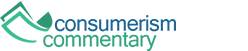
Article comments